How can I get my API key?
In order to use the Dynamic Mockups API, you'll first need to sign up to Dynamic Mockups APP and then obtain your unique API key. Here's how to do it:
-
Sign Up or Login: You can do it by visiting app.dynamicmockups.com
-
Generate Api key: Navigate to API Dashboard, click on "Create new API Key" and enter your app's name and that is it! You'll be provided with a unique API key. This key is essentially your authentication that enables you to make API calls, so it's important to keep it safe and secure.
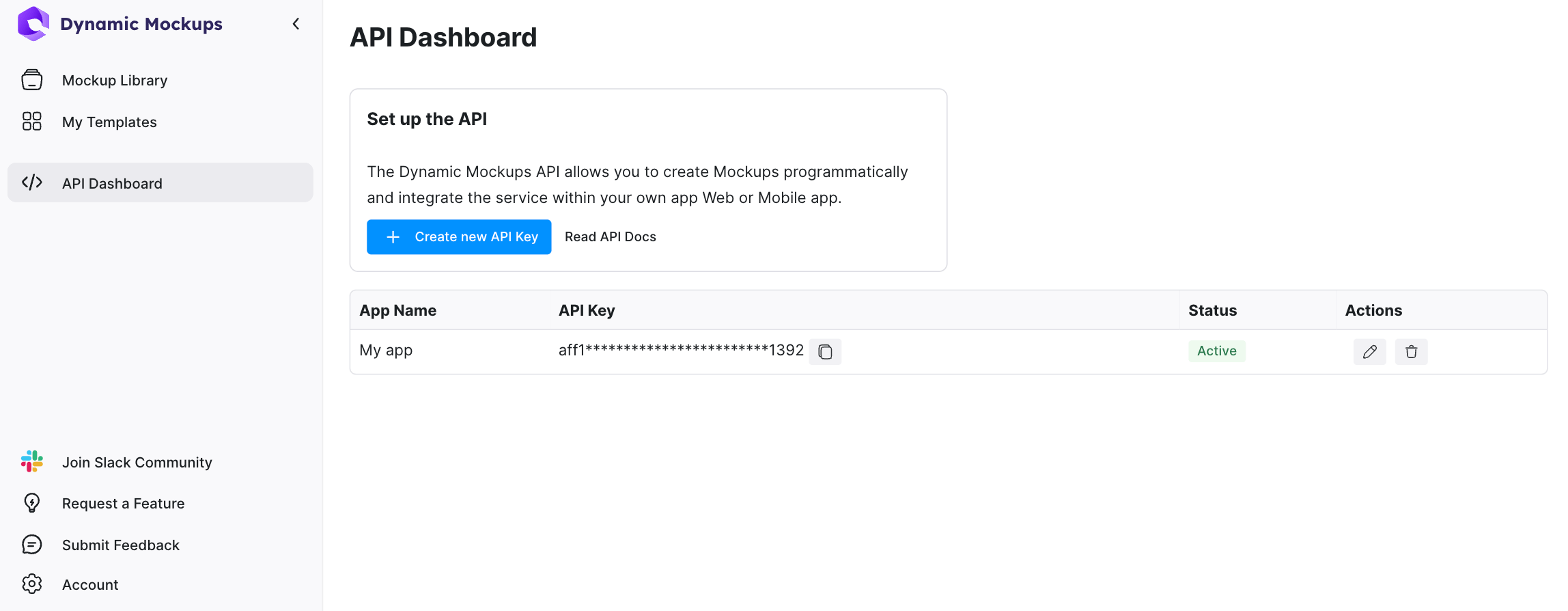
Keep in mind that your API key is tied to your account and should be kept secret. It should not be shared publicly or with others.
*Avoid storing API key on the Frontend side since it may be visible to the end users.
If you believe your API key has been compromised, you should contact our support for assistance.